Concepts is a tool for designing and sketching that, thanks to the incredible possibilities it offers, has managed to make room for itself alongside paid apps or similar apps by much more popular companies. Concepts transforms any Android device into a real-life graphic design tablet that can be used to work with vectors, multiple layers, and any features you might not find in other, more simple design tools.
To begin sketching, all you need to do is open Concepts and the app itself will take care of creating a new project for you. You can find all the sketching tools grouped together in the upper left-hand corner of the screen, behind a wheel-shaped menu that you can spin until you find what you are looking for. Once you have finished your creation you can export it directly to your device's memory or share it on your favorite social networks.
Concept users can use practically all of the app's functions for free, though a few of them require a subscription to use. Even so, Concepts can easily become an essential app for anyone who enjoys sketching on a tablet or mobile device.
Requirements (Latest version)
- Android 8.0 or higher required
Frequent questions
What is the Concepts app for?
The Concepts app is for making illustrations on your Android device. The app includes multiple brushes and resources so you can fill every corner of your digital canvas with color.
How do I erase in Concepts?
Erasing in Concepts is very simple. You can use one of the available erasers (hard or soft) or automatically delete certain layers and elements.
How do I add color in Concepts?
To add color in Concepts, simply select one of the brushes to add color to a certain area. You can also drag each color to an area of the illustration.
Is Concepts free?
Yes, Concepts is free. That said, if you want to unlock certain special features, you'll need to subscribe to a monthly or annual plan. With a plan, you can export to native file formats such as PNG, PSD, SVG, and DXF, for example.




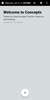




























Comments
There are no opinions about Concepts yet. Be the first! Comment